Version 4 of the HP Authentication Suite of applications has been released,Including Microsoft Universal Print Anywhere!
Search V4 Release update
Updated 20-February-2026
Here is a list of Tested certified NCF & BLE (Bluetooth Low Energy) Card readers supported by HP Authentication Manager v4.> and our HP Secure Authentication Mobile Application v1.4.9 >.
The developers primarily support the PID & VID Numbers which as you can see span across some of the same Vendors, in particular the RFIdeas readers which some are rebranded to HP, and that's why some readers contain the same VID, Vendor ID, and PID - Product ID or Device ID as RFIdeas.
If you choose to use HP Secure Authentication Mobile app via the Bluetooth Option, then we only support the Wave ID PcProx Plus BLE/ Wave ID Mobile - RDR-305x1BxU and Elatec TWN4 Readers.
HP have a number of Readers, many support the MFP8 Protocols, these readers are Keystroke based Readers, however we have found that some of the MFP24 Protocol readers like X3D03A readers do work as Keystroke Readers if they are reset to Factory defaults. It would be fair to say that all cards should support the minimum of providing a Static 32/56bit ID, therefore can be used by the listed readers.
Smart Card Support
The HP Authentication Manager application uses card readers that output keystrokes, essentially emulating a keyboard. Therefore, if you are using existing readers that support Legic, MIFARE, etc., the readers must be programmed to support ISO 14443A CSN protocols. Additionally, your existing cards need to support basic smartcard ID/ISO 14443A formats. This could also include security fobs like some of the YubiKeys.
We now support the CypherCard Biometric SmartCard on Elatec & Inepro Spider readers only, which securely reveals the card’s unique ID when a user authenticates via the built-in fingerprint sensor embedded onto the card.
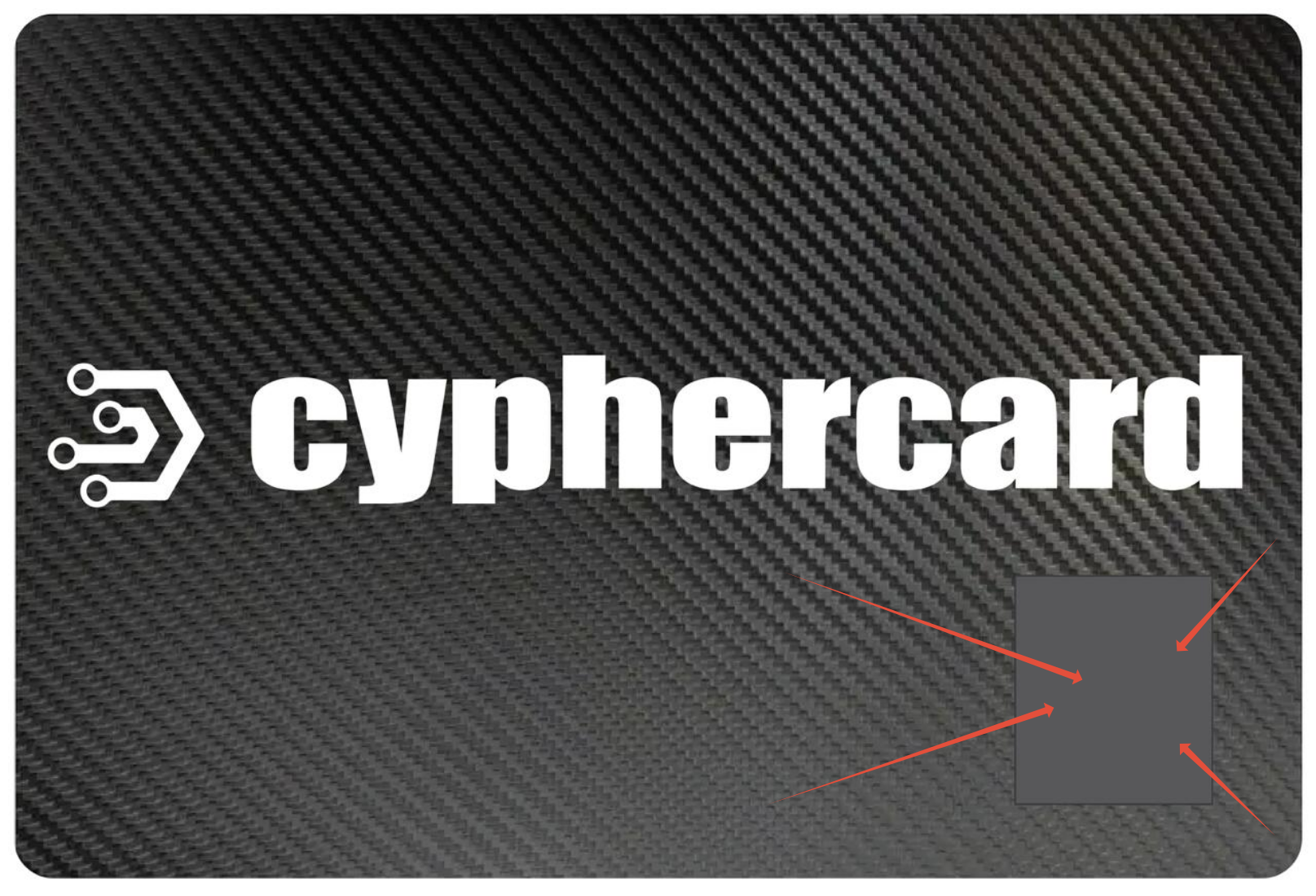
Also We do not support FIDO, FIDO2 HID,U2F protocols on HP Devices.
Feel Free to review the following Document on the latest Configuration settings, this includes the tools required to program your readers.(Click Here)
Tips
To minimise the number of Card IDs a user requires, it is essential that all Card/BLE readers are configured to output the exact same ID consistently across all devices. Failure to do so will result in users needing to register their cards or BLE credentials multiple times, leading to inefficiencies and user frustration. Cards that support 32/56Bit ID are ideally suited.
All Readers should be configured to support the Card Types/ Badges/QRCode/ Transponder and BLE specific to the customers needs and to support HP Authentication Manager and our HP Secure Authentication Mobile App. Seek advise on how best to configure your readers.
Most of the Readers support up to 4 Transponder types at once, for example you may want to support Our BLE + Basic ISO14443A & Legic, or just BLE or any combination. You can also use existing Transponder / Card types as most cards will just push a Basic ISO14443A UUID between 32-56 Bits Like Mifare Classic/ Legic etc. . You should always test to ensure you are producing consistent Card ID outputs. Listed below are common settings you can use to program your readers.
Readers
RFIDEAS
- Wave ID PcProx Plus BLE - RDR-30581BKU External USB Reader.
Hexadecimal VID=0C27, PID=3BFA, Decimal VID=3111, PID=15354 - BLE Supported by HP Secure Authentication Mobile app
- Wave ID Mobile - RDR-30581BKU External USB Reader.
Hexadecimal VID=0C27, PID=3BFA. Decimal VID=3111, PID=15354 - BLE Supported by HP Secure Authentication Mobile app
- Wave ID SP Plus Keyboard Black RDR-805H1AKU Micro USB
Hexadecimal VID=0C27, PID=3BFA. Decimal VID=3111, PID=15354 - No BLE Support, No CypherCard Support
- RFIdeas Model RDR-30Mx1CxU-MXS-HP USB
Hexadecimal VID=0C27,PID=3BFA. Decimal VID=3111, PID=15354 - No BLE Support, No CypherCard Support
HP Readers
- HP HIP2 MFP24 Universal Card Reader X3D03A / X3D03B
Hexadecimal VID=03F0,PID=0045, Decimal VID=1008, PID=69. No BLE Support, No CypherCard Support
- HP HIP2 Keystroke Reader Y7C05A / Y7C05B / 35H11A/35H11B
Hexadecimal VID=0C27, PID=3BFA, Decimal VID=3111, PID=15354, RFIdeas OEM Device.No BLE Support, No CypherCard Support
Others Readers
- Omnikey 5427 Reader
Hexadecimal VID=76B,PID=428, Decimal VID =1899, PID =21455
- Elatec TWN4 Reader.
Hexadecimal VID =9D8, PID=410, Decimal VID = 2520, PID = 1040, BLE Supported by HP Secure Authentication Mobile app and Our NEW CypherCard Biometric Enabled SmartCard
- Inepro Spider
Hexadecimal VID =1DA6, PID=0110, Decimal VID = 7590, PID = 272, ISO14443A Card Support includes support for our NEW CypherCard Biometric Enabled SmartCard , BLE Support only works when using the Inepro Mobile App (Spider ID)(we don't recommend using their BLE app) and therefore will not work with HP Secure Authentication mobile app.
Inepro BLE support for HP Secure Authentication Mobile app is still under investigation
All of our readers are configured for Keyboard/Keystroke Mode. If you are using existing readers that were set up for SDK Mode or CDC, you will need to reset them accordingly.
RFIdeas Reader Configuration Tools
For example, any of the RFIDeas Readers utilize a Windows Desktop application called PcProx Utility or rf IDEAS Configuration Utility v6.0.5, and under the SDK Option you will need to turn off (Disable Keystrokes for SDK) option.
If this is Enabled, then when you tap on a Card all you may get is a Beep sound and no values are passed to the Test Area and therefore to HP Authentication Manager.

To configure the RFIDEAS Reader, the IT Manager must ensure it supports a variety of devices and cards, including Bluetooth. As shown below, this reader has Mobile Credentials and ISO 14443A CSN active, meaning it can accept HP Secure Authentication BLE and a basic NFC card. If you are using an existing reader, confirm that the BLE radio is active and that it supports Mobile Credentials.

Elatec Reader Configuration Tools
Elatec has their own Configuration application called AppBlaster. To enable BLE support your administrator must configure the readers to use the TWN4_xCx480_PRS104_Multi_CDC_Simple_Protocol.bix Firmware, and Program the reader to output all Digits.
Here is a Video on how to Program your Elatec TWN4 Reader to Support our BLE format(Click here)
Please note- The video tells you to Select 16 Bit Output, please ignore and allow Automatic Output of all Characters in Hexadecimal

HP Reader Configuration Tools
HP provides a Deployment Reader configuration tool that allows administrators to push out pre-configured reader settings. Using the RFIDEAS PCprox tool, you can create an HWG file for readers manufactured by RFIDEAS, which contains the reader configuration settings. These settings can then be imported and deployed using the HP Card Reader Configuration Utility V2.8 or later.
For Technical guidance, speak with your HP Rep

HP Reader Configuration Tools
Inepro Spider Configuration Tools

FAQ
Certified card readers
What cards do we support
Was this article helpful?
That’s Great!
Thank you for your feedback
Sorry! We couldn't be helpful
Thank you for your feedback
Feedback sent
We appreciate your effort and will try to fix the article